Prerequisite:
Create and verify your Google Business Profile. Here’s how.
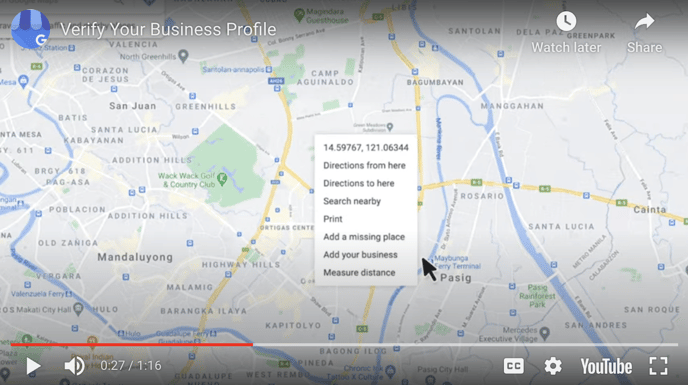
After you have successfully verified your Google Business Profile, follow these steps to connect your account to Rentamira:
- On the “Connect a Google Business Profile” popup/dialog, click on the “Login with Google” button.
- Sign in with the Google account that manages the Google Business Profile you want to connect.
- Give Rentamira the necessary permissions.
- After being redirected back to Rentamira, select the desired Google Business Profile location you want to connect to, and click save.



